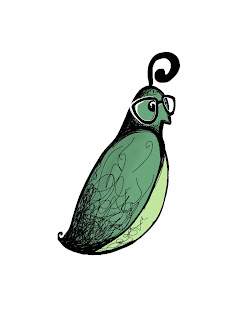Recently, I had been trying to condense my MASSIVE DVD collection into a super sleek space saving system! I was failing miserably. I wanted something that would hold my covers and multi disks all in one containment like the box they come in except thinner. I had most of my films in DVD binders and the cover sleeves in separate binders in plastic sleeves. It was so disjointed and made it very difficult for me to give away a film or sell when I felt like it with out a whole lot of searching for the paper sleeve and its corresponding disks.
When I scoured the Internet I found the answer, Atlantic plastic DVD/CD Sleeves. They were perfect until I saw the price! 15 sleeves for $15-$20! With over 600 DVD's that wasn't going to happen! I looked for any other version or even some "how to" tutorials and found nothing. After a lot of trial and error and a huge search for the right materials this is what I came up with.
Enjoy this step by step tutorial on making your own DIY DVD Sleeves!
The Materials
Manila envelopes or any lightweight cardstock (Cereal Boxes, soda boxes, old folders, etc.)
Scissors or Rolling Razor Blade
Cheap Ruler
Plastic Binder sleeves
Hot glue gun
and
Paper CD envelopes it's best to go with Tyvek CD Sleeves (they may seem pricey but they are but far the best choice for your disks. They are the same thing Netflix uses.)
Now lets get started... Step 1
Take your Manila folder (or whatever you have available) and cut vertically away from the seam at 6" wide. I have extra long manila's here so I get 2 with left over scrap. If you are using regular sized folders than you will have to make them about 3 cm smaller to accommodate for the smaller width.
Step 2
Time to cut off the tops of these folders. Make sure not to cut at the fold line and cut the tops down so the folder is 6x8.25". If you are using other card stock and could not make a fold that will not matter later it will just mean you will have to cut two sheets not just one.
Step 3
The plastic sleeve I am using is smaller than normal so I could only get one 7x7" piece out of it. I can get two out of one 8x10" sheet. You will want to cut off the spine and the connected bottom. Don't worry if it isn't perfect.
Just make sure it is 7x7" around.
Step 4
Unfold the Manila envelope so the inside is visible. Place the folder fold line up over the plastic square. It should be sticking out about an inch all around the three sides. The small space left by the fold line is for the DVD cover to slip into.
Step 5
This is where the ruler comes in. I would have a lot of burned little fingers for it not for a 3 pack of $1 Tree rulers! So, from the bottom glue and fold the plastic onto the inside of the manila envelope. As you glue the plastic and cardstock together use the ruler to apply presser instead of using your fingers. You should have a nice flat glue line now.
Step 6
*sorry for the picture
Onto the sides you will want to do the same glue technique but fold in the corners first. You will want them as clean and flat as possible to keep your sleeves thin and sleek.
Step 7
a little combo
Now apply glue lines on the opposite piece of the manila envelope sealing the plastic side to the other piece of paper.
Move quickly and use your ruler to adhere together. If you wait to long the glue will become to cool and not hold for very long.
Step 8
We are almost done now. Time to take out those slightly fuzzy paper CD envelopes. As in the image, flip over the envelope window side down. Also flip your sealed sleeve shiny side down with the fold line as the "top". Ok, now no need to get crazy with the glue here, you don't want to accidently glue it together, so just put for drops of glue at each corner of the envelope and adhere it to the middle of the envelope. You can glue the envelope anywhere you'd like but the middle is more balanced. I tried staggering them but didn't like the effect. Also, I feel I need to point out that this is just one disk but as shown in the final photo at the top of the page it is important to know if you need more than one envelope before you being gluing. I had to redo many finished sleeves because I forgot a special feature disk.
Last Step
Folding your DVD sleeve. It's pretty self explanatory but just for tutorial reasons I will explain the image shortly. I didn't like the idea of destroying any original covers and such so I just used the back fold line that was already there to fold it down flatter. Then just inserted in through the space left at the top of the sleeve.
PRESTA-DIGA-TANO! YOUR DONE!
I finished my organizational overhaul with My Movies program. I arduously input all of my movie titles into this program so I never having to re-organize just because I added a film to my collection. This program gave me numbers associated to the films so I put a number on the corners and then put them in numerical order. Anytime I get a new disk I add it to my My Movies collection and then to the back of the line of my disk collection. You could do the same thing with an Excel spread sheet.
Here is a picture of my final collection.
Hope you enjoyed reading and crafting with me. If you have any comments or questions comment below. Also, don't be afraid to make this your own with as many found and recycled items you can get your hands on. Most of my materials came from business recycling bins and old school binders.
Thanks for reading.
Have fun and keep on DIY-in kids!
Please comment below